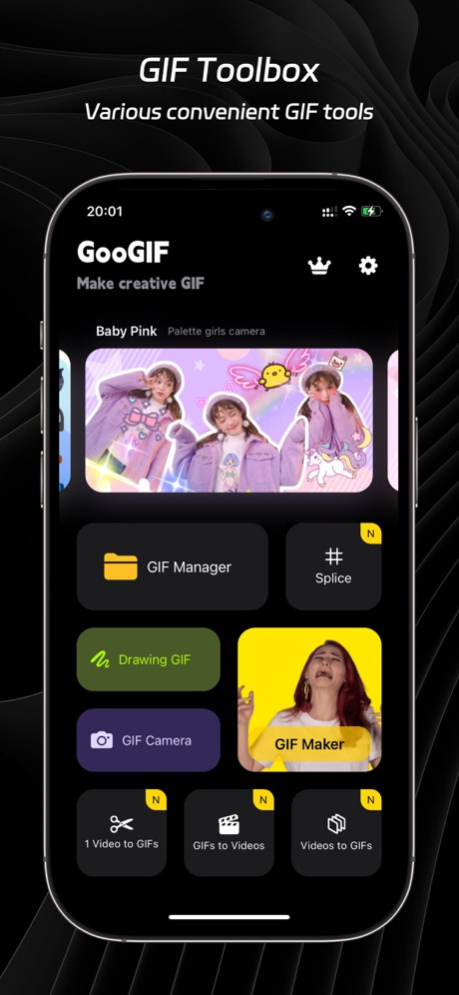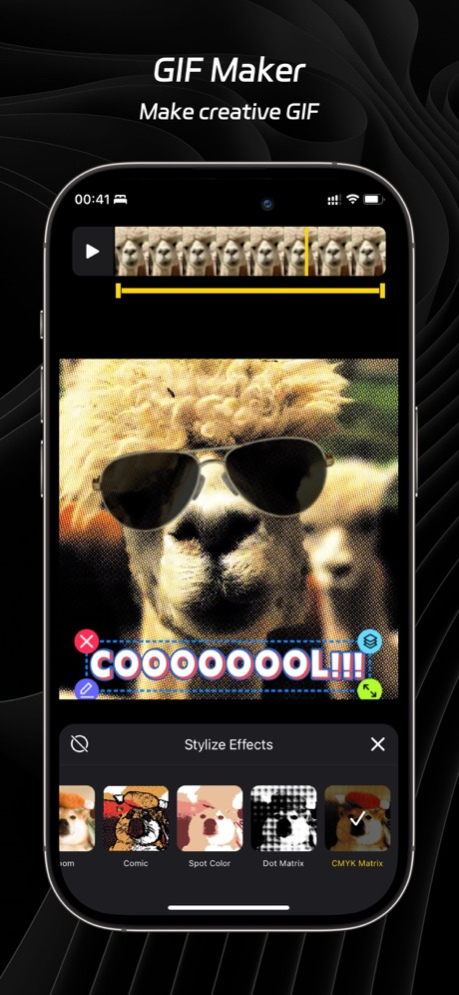GooGIF - GIF Maker 5.0.0
Continue to app
Free Version
Publisher Description
GooGIF is a GIF camera and GIF maker tool. With GooGIF, you can shoot GIFs with built-in multiple shooting modes to create very interesting GIFs. You can also convert videos, multiple photos, Live photos to GIF, and even edit the GIF in the album twice.
GIF camera
- 3 shooting modes: normal mode, skip frame mode, and swing mode
- Basic camera shooting function, limited to GIF within 3 seconds of recording
- Direct shooting and conversion to GIF, support for secondary editing
GIF maker
- Support for importing videos from albums, multiple photos, Live photos for production
- Support for GIF secondary editing
- Support for editing, screen cropping, rewinding, etc.
- Support for adding text, stickers
- Built-in 100+ filter effect
- New stylize effects
- GIF export options can be set: frame rate, size, quality, etc.
GIFs to videos
- Supports processing up to 9 GIFs to video at the same time
- Adjustable time range for each GIF to export
- You can set the number of video repeats to be exported per GIF
Batch Operation
- Convert videos to GIFs
- Convert GIFs to videos
GIF File Manager
- Quick look GIFs from album
- Quick look GIFs from hidden album
- Import GIFs from computer
Splicing GIF
- Splicing GIF into serval blocks
Hurry and download and try it out, and make interesting GIF animations together.
Privacy Policy : https://note.youdao.com/s/ObRqU7gN
Term of Service : http://note.youdao.com/s/RzEbe4PG
Mar 27, 2024
Version 5.0.0
- New UI interactive interface
- Add stylized filter effects
- Optimize video cropping and editing function
- Adjust the maximum export duration of GIF
- Adjust the number of multi-video and multi-GIF conversions
- Optimize output GIF size frame rate performance
- Fixed some known issues
About GooGIF - GIF Maker
GooGIF - GIF Maker is a free app for iOS published in the Screen Capture list of apps, part of Graphic Apps.
The company that develops GooGIF - GIF Maker is 晓乾 郑. The latest version released by its developer is 5.0.0.
To install GooGIF - GIF Maker on your iOS device, just click the green Continue To App button above to start the installation process. The app is listed on our website since 2024-03-27 and was downloaded 2 times. We have already checked if the download link is safe, however for your own protection we recommend that you scan the downloaded app with your antivirus. Your antivirus may detect the GooGIF - GIF Maker as malware if the download link is broken.
How to install GooGIF - GIF Maker on your iOS device:
- Click on the Continue To App button on our website. This will redirect you to the App Store.
- Once the GooGIF - GIF Maker is shown in the iTunes listing of your iOS device, you can start its download and installation. Tap on the GET button to the right of the app to start downloading it.
- If you are not logged-in the iOS appstore app, you'll be prompted for your your Apple ID and/or password.
- After GooGIF - GIF Maker is downloaded, you'll see an INSTALL button to the right. Tap on it to start the actual installation of the iOS app.
- Once installation is finished you can tap on the OPEN button to start it. Its icon will also be added to your device home screen.